Upgrade AhsayPRD
November 6, 2025
- Run the uninstall-service.bat inside your installation folder. For example, D:\Applications\Ahsay Proxy Redirector.
- Rename the folder D:\Applications\Ahsay Proxy Redirector to, for example, D:\Applications\Ahsay Proxy Redirector 1030. The naming method is based on the version number of your previous AhsayPRD.
- Download the Ahsay Proxy Redirector from here.
- Unzip the Ahsay Proxy Redirector and put it in D:\Applications.
Modify the httpd.conf file in D:\Applications\Ahsay Proxy Redirector\conf.
# Define the top directory of AhsayPRD here Define SRVROOT "D:/Applications/Ahsay Proxy Redirector" Define ADMIN_EMAIL "bsadmin@ahsay.com" ServerRoot "${SRVROOT}" # Define the port to listen Listen 80 Listen 443 # Define the admin email ServerAdmin "${ADMIN_EMAIL}" # include basic configuration files Include conf/httpd-basic.conf # Define VirtualHost settings for company1.ahsay.com # Need to add this connector to tomcat server.xml to use mod_jk # <Connector address="127.0.0.1" port="60001" protocol="AJP/1.3" redirectPort="443" /> # #Use VHOST company1.ahsay.com 123.123.123.123 admin@ahsay.com 60001 "D:/Applications/Company1/webapps" conf/wildcard.NOT_SECURE.com.crt.signed-by-ahsayca2 conf/wildcard.NOT_SECURE.com.key.signed-by-ahsayca2 conf/ca.crt- Modify the variables SRVROOT and ADMIN_EMAIL, according to your environment settings.
The server root SRVROOT refers to the path of the Ahsay Proxy Redirector folder.
The ADMIN_EMAIL refers to the email address of your administrator.
Open the httpd.conf file in D:\Applications\Ahsay Proxy Redirector 1030\conf\httpd.conf and locate the VHOST definitions.
: : : Use VHOST cbs1.ahsay.com 123.123.123.123 admin@ahsay.com 60007 "D:/Applications/CBS1/webapps" conf/wildcard.NOT_SECURE.com.crt.signed-by-ahsayca2 conf/wildcard.NOT_SECURE.com.key.signed-by-ahsayca2 conf/ca.crt 2048000 Use VHOST cbs2.ahsay.com 123.123.123.123 admin@ahsay.com 60009 "D:/Applications/CBS2/webapps" conf/wildcard.NOT_SECURE.com.crt.signed-by-ahsayca2 conf/wildcard.NOT_SECURE.com.key.signed-by-ahsayca2 conf/ca.crt 2048000 Use VHOST cbs3.ahsay.com 123.123.123.123 admin@ahsay.com 60011 "D:/Applications/CBS3/webapps" conf/wildcard.NOT_SECURE.com.crt.signed-by-ahsayca2 conf/wildcard.NOT_SECURE.com.key.signed-by-ahsayca2 conf/ca.crt 2048000Copy the VHOST settings in the previous httpd.conf, and paste it to the httpd.conf file in the new installation.
Define SRVROOT "D:/Applications/Ahsay Proxy Redirector" Define ADMIN_EMAIL "bsadmin@ahsay.com" ServerRoot "${SRVROOT}" # Define the port to listen Listen 80 Listen 443 # Define the admin email ServerAdmin "${ADMIN_EMAIL}" # include basic configuration files Include conf/httpd-basic.conf # Define VirtualHost settings for company1.ahsay.com # Need to add this connector to tomcat server.xml to use mod_jk # <Connector address="127.0.0.1" port="60001" protocol="AJP/1.3" redirectPort="443" /> # #Use VHOST company1.ahsay.com 123.123.123.123 admin@ahsay.com 60001 "D:/Applications/Company1/webapps" conf/wildcard.NOT_SECURE.com.crt.signed-by-ahsayca2 conf/wildcard.NOT_SECURE.com.key.signed-by-ahsayca2 conf/ca.crt Use VHOST cbs1.ahsay.com 123.123.123.123 admin@ahsay.com 60007 "D:/Applications/CBS1/webapps" conf/wildcard.NOT_SECURE.com.crt.signed-by-ahsayca2 conf/wildcard.NOT_SECURE.com.key.signed-by-ahsayca2 conf/ca.crt 2048000 Use VHOST cbs2.ahsay.com 123.123.123.123 admin@ahsay.com 60009 "D:/Applications/CBS2/webapps" conf/wildcard.NOT_SECURE.com.crt.signed-by-ahsayca2 conf/wildcard.NOT_SECURE.com.key.signed-by-ahsayca2 conf/ca.crt 2048000 Use VHOST cbs3.ahsay.com 123.123.123.123 admin@ahsay.com 60011 "D:/Applications/CBS3/webapps" conf/wildcard.NOT_SECURE.com.crt.signed-by-ahsayca2 conf/wildcard.NOT_SECURE.com.key.signed-by-ahsayca2 conf/ca.crt 2048000If there are any bandwidth definitions in the VHOST, please remove them as they are no longer available in the latest release.
: : : Use VHOST cbs1.ahsay.com 123.123.123.123 admin@ahsay.com 60007 "D:/Applications/CBS1/webapps" conf/wildcard.NOT_SECURE.com.crt.signed-by-ahsayca2 conf/wildcard.NOT_SECURE.com.key.signed-by-ahsayca2 conf/ca.crt 2048000 Use VHOST cbs2.ahsay.com 123.123.123.123 admin@ahsay.com 60009 "D:/Applications/CBS2/webapps" conf/wildcard.NOT_SECURE.com.crt.signed-by-ahsayca2 conf/wildcard.NOT_SECURE.com.key.signed-by-ahsayca2 conf/ca.crt 2048000 Use VHOST cbs3.ahsay.com 123.123.123.123 admin@ahsay.com 60011 "D:/Applications/CBS3/webapps" conf/wildcard.NOT_SECURE.com.crt.signed-by-ahsayca2 conf/wildcard.NOT_SECURE.com.key.signed-by-ahsayca2 conf/ca.crt 2048000- Save the httpd.conf file.
- Copy all the private keys, public keys and the CA certificate files from the old AhsayPRD folder to the new AhsayPRD folder.
Run the install-service.bat inside D:\Applications\Ahsay Proxy Redirector folder.
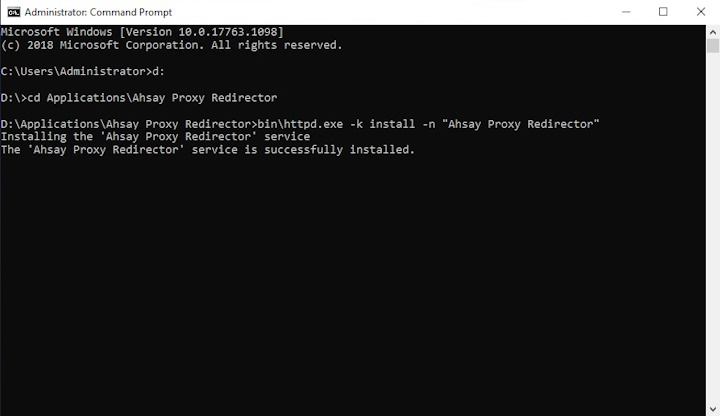
Check the installed service.
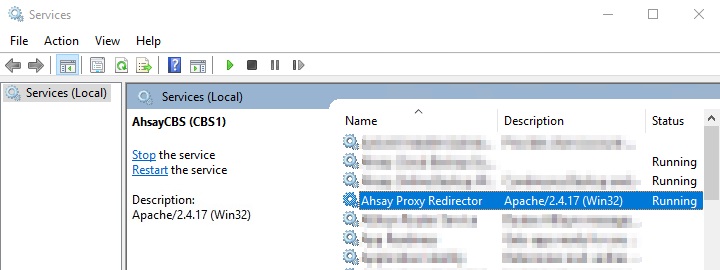
- Check all your previous backup server instances on your browser with both http and https connection.
- Check all the client connections to the backup server instances with both http and https connection.

 AhsayCBS
AhsayCBS