Manage your AhsayCBS Instance for Future Expansion
Add New Storage for Resellers
If new storage is required to be added to your AhsayCBS instance. You can assign a pair of hard disks formatted as RAID 1 for your reseller. For the hard disk setup, refer to Set up the Hard Disk.
After you have assigned a drive letter to your newly created RAID disk (for example, G:\ drive) and assigned the correct permission to the disk for this user, you can go to AhsayCBS management console Backup/Restore > Basic > User Home to add a new user home entry such as G:\CBS1\users.
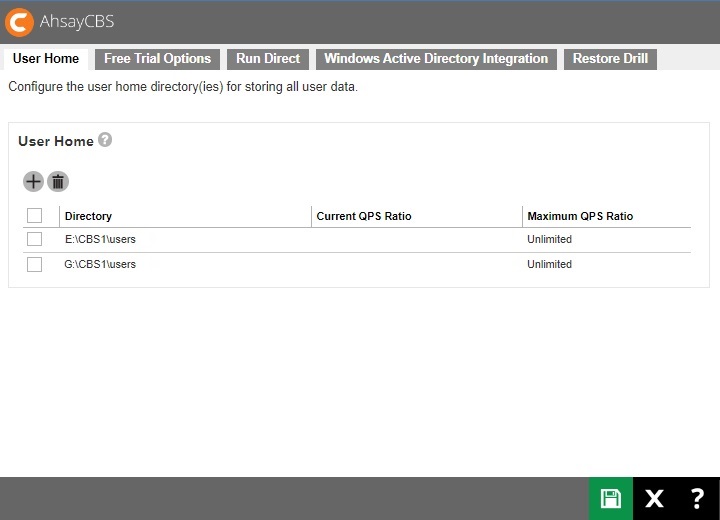
You will have 2 user homes on this AhsayCBS instance. You may relocate your users in Backup /Restore > Users, Groups & Policies > Export users section, or add new users to this user home.
Update Existing AhsayCBS Instance
If you need to update your existing AhsayCBS instance, you will need to have a new version of the template ready. Refer to Prepare the AhsayCBS Template for your Resellers.
Stop your AhsayCBS service in Control Panel > Administrative Tools > Services.
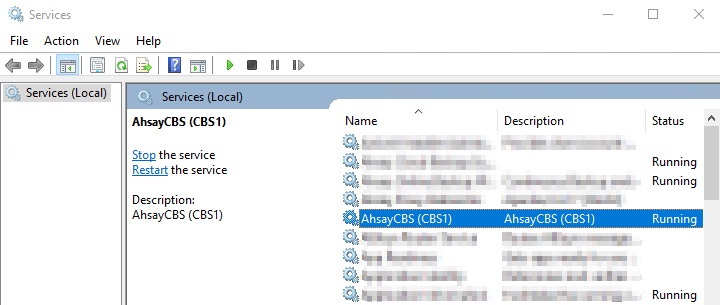
- Rename your existing folder in D:\Applications. For example, CBS1 to CBS1_7500.
- Copy the new template folder to CBS1.
- Copy the conf folder in CBS1_7500 and replace the conf folder in CBS1. Unless you want to make a copy of the original configuration, you can overwrite all the xml files in the conf folder.
Start your AhsayCBS service in Control Panel > Administrative Tools > Services.
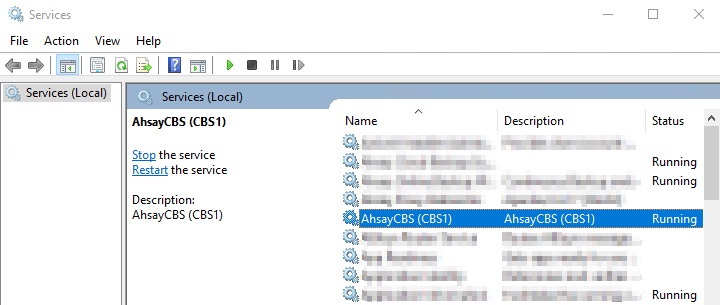
- Run your new AhsayCBS from your browser.

 AhsayCBS
AhsayCBS