Offline Installation on Linux using X11 Forwarding
July 21, 2025
Offline Installation on Linux using X11 Forwarding
Learn how to perform an offline installation of AhsayOBR on a Linux system using X11 forwarding. Step-by-step guide for GUI setup without internet access.
If you would like to use offline installation option, replace steps 10-12 in Linux Online Installation with the following steps:
-
Right click on the TAR GZ offline installer link in the Linux section, then click on Copy link address to copy the download URL.

-
Use the wget command to download the AhsayOBR Launcher from the AhsayCBS server (e.g., assuming the CBS address is https://demo.cbs-server.com, with default HTTPS Port 443)
wget --no-check-certificate https://10.3.121.70/cbs/download/obr-linux.tar.gz -
Use the tar command to extract the downloaded AhsayOBR Launcher .gz file.
tar zxvf obr-linux.tar.gz -
Execute the AhsayOBR Launcher using the sh command.
sh obr-linux.sh -
AhsayOBR is launched successfully when you see the following screen.
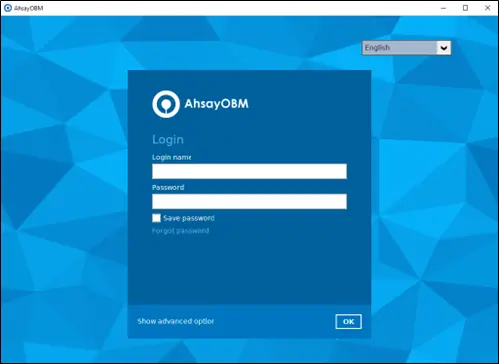

 How-To
How-To