OBM File Backup errors on OneDrive Folder with Files On-Demand enabled
Article ID
Last Reviewed Date
Product Version
Operating System
Symptom
When performing a file backup on a OneDrive folder with Files On-Demand enabled, the following error message is received in the backup report:
| No. | Type | Timestamp | Log |
|---|---|---|---|
| info | |||
| erro | |||
| * | info | ... | ... |
| * | erro | YYYY/MM/DD hh:mm:ss | [New File] File="C:\Users\username\ folder\file" Error="java.io .IOException: [ReadFile] (381) The cloud operation is not supported on a read-only volume... |
Or
| No. | Type | Timestamp | Log |
|---|---|---|---|
| info | |||
| erro | |||
| * | info | ... | ... |
| * | erro | YYYY/MM/DD hh:mm:ss | [New File] File="C:\Users\username\ folder\file" Error="java.io .IOException: [CreateFileW] (395) Access to cloud file is denied... |
Cause
When the "Files On-Demand" is enabled for your OneDrive folder, it saves disk space by not saving the file on the computer, instead, new files created online or on another device appear as online-only files in File Explorer.
Resolution
To resolve the issue, there are a few options:
Option 1
Disable the File On-Demand option. Note that this will increase the disk space usage on the affected client computer.Click Here for details on how to disable the option.
Option 2
Unselect the OneDrive folder from the backup source of the affected backup set.Create a new Cloud File Backup set to backup the OneDrive data.
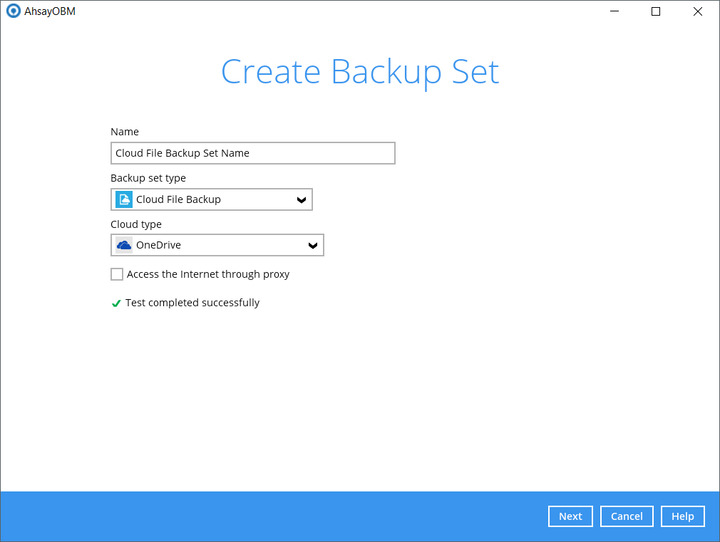
Option 3
Update the AhsayCBS server and AhsayOBM / ACB client software to the latest versions.Click Here for instructions on how to update AhsayCBS.
Click Here for instructions on how to update AhsayOBM / ACB.
You may, alternatively, apply hotfixes to AhsayCBS and AhsayOBM / ACB. Click on the links below to access the latest hotfixes available for v8 and v9. (Access to Ahsay Partner Portal is required)
For instructions on how to apply hotfixes to AhsayCBS and AhsayOBM / ACB, you may click here and here respectively.

 How-To
How-To