Possible reasons why data could not be restored
Product Version
Operating System
Description
This Know-How article contains the possible reasons why backup data could not be restored.
Solution
Out of Retention
Consider the following example:
- Retention policy: 7 days
- Recycle bin: Disabled
- Scheduled backup time: 1:00 AM
Scenario:
January 1: A file named abc.txt was created.
January 2 at 9:00 AM: abc.txt was deleted from the source.
January 3 at 1:00 AM: AhsayOBM detects that the file was deleted from the source and moves it to the retention area.
January 11: After 7 days, the file exceeds the retention period and was permanently deleted from the destination.
Once a file is permanently deleted from the destination, it cannot be recovered.
If the Recycle Bin was enabled before the file was permanently deleted and you need to recover the data, contact Technical Support for further assistance.
Disk Full
The destination storage does not have enough free space to restore the data.
Example of entries on the restore log indicating disk full:
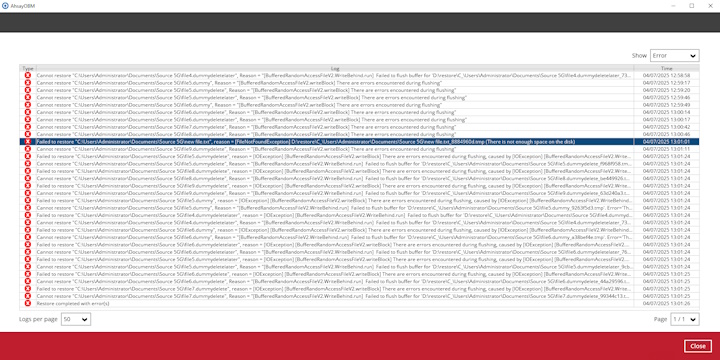
Temporary Directory is Full or Inaccessible
The specified temporary directory is either not available or does not have enough space to store temporary files during the restore process (e.g. index files).
If the temporary directory is not available, the following message may be displayed in the AhsayOBM/AhsayACB restore UI:
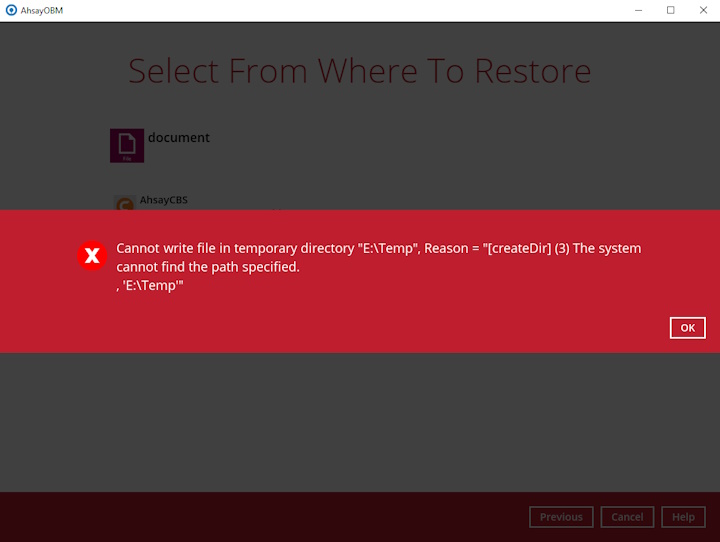
While if the temporary directory is full, you may see this message:
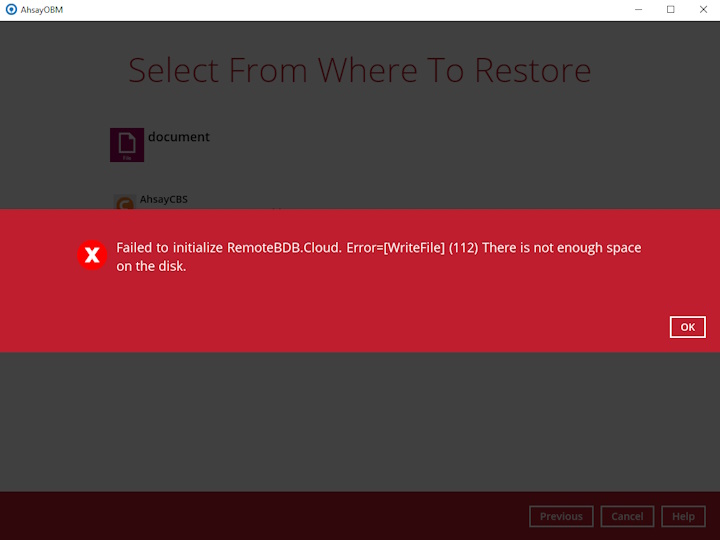
Please make sure that there is sufficient space in the temporary directory and that it can be accessed by AhsayOBM/AhsayACB.
You can change the temporary directory in the restore page before selecting the files/folders to be restored.
Network Issues
Connectivity problems between the backup source and destination can interrupt the restore process.
You might see the following message in AhsayOBM/AhsayACB during restore:
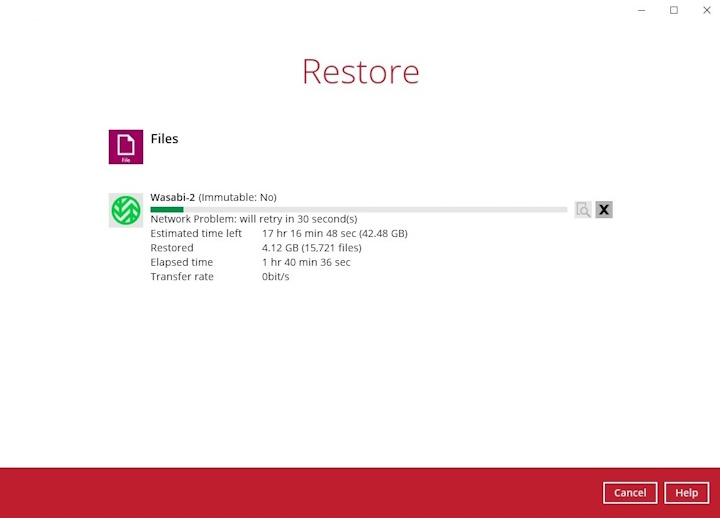
Please check the internet connection of the client machine. If the connection is slow or unstable, you can try the following workaround:
Install AhsayOBR on the AhsayCBS server
Refer to the Ahsay Online Backup Restorer guide for more information on how to use it.
- Download the blocks folder and use the Decrypt Backup Data feature in AhsayOBM/AhsayACB.
Encryption key incorrect or was lost
If encryption is enabled for the backup set, AhsayOBM/AhsayACB will prompt for the encryption key when restoring to a different machine. Failure to provide the correct encryption key will prevent data restoration.
You may use the Encryption Key Recovery Service to retrieve the encryption key, provided that the encryption key was uploaded to the server.
Backup data is corrupted
The backup files may have been corrupted due to inomplete backups or data integrity issues.
Contact Technical Support and submit a support ticket along with the read-only admin access to the AhsayCBS console and the complete .obm folder.

 AhsayCBS (DIY)
AhsayCBS (DIY)